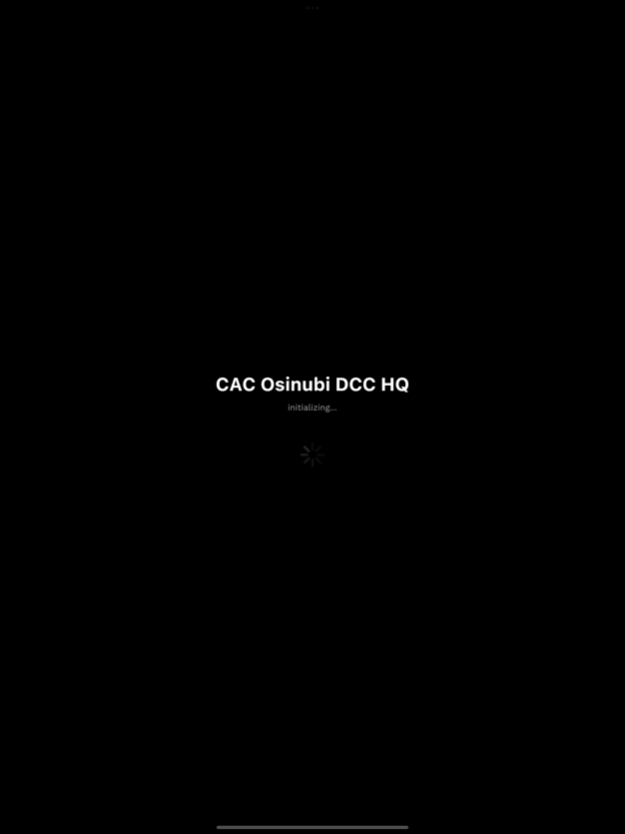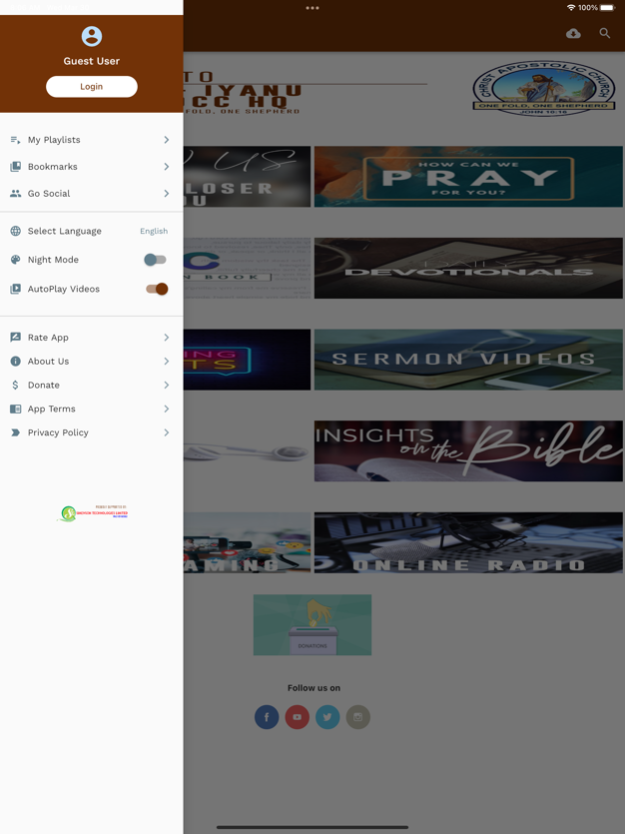CAC Osinubi DCC HQ 2.1.5
Free Version
Publisher Description
Extend beyond the Sunday mornings and the four walls of your church.
Extend beyond the Sunday mornings and the four walls of your church.
We have brought together all of the top features that your church app must have.
Events, Devotionals, Notifications, Notes, Multi-Version Bible, Audio/Video Messages, LiveStreaming and Subscription plans to watch videos or listen to audio messages.
App comes with 7 different Bible versions namely KJV, NKJV, AMPLIFIED, NLT, NIT, MESSAGE and NRSV versions.
A clean, functional and powerful video/Audio player to play a wide range of media formats, including youtube videos.
Users can easily access your church daily devotionals on the app.
Users can react or give feedback through comments/replies and likes. App comes with support for emojis in comments.
So many church apps tend to focus alone on the church congregation. But what if, your church messages can cut across the globe and just anybody from any part of the world could be blessed from your church without being a member.
Mar 31, 2022
Version 2.1.5
Landing page rebranded
About CAC Osinubi DCC HQ
CAC Osinubi DCC HQ is a free app for iOS published in the Chat & Instant Messaging list of apps, part of Communications.
The company that develops CAC Osinubi DCC HQ is Simenson Technologies Ltd. The latest version released by its developer is 2.1.5.
To install CAC Osinubi DCC HQ on your iOS device, just click the green Continue To App button above to start the installation process. The app is listed on our website since 2022-03-31 and was downloaded 0 times. We have already checked if the download link is safe, however for your own protection we recommend that you scan the downloaded app with your antivirus. Your antivirus may detect the CAC Osinubi DCC HQ as malware if the download link is broken.
How to install CAC Osinubi DCC HQ on your iOS device:
- Click on the Continue To App button on our website. This will redirect you to the App Store.
- Once the CAC Osinubi DCC HQ is shown in the iTunes listing of your iOS device, you can start its download and installation. Tap on the GET button to the right of the app to start downloading it.
- If you are not logged-in the iOS appstore app, you'll be prompted for your your Apple ID and/or password.
- After CAC Osinubi DCC HQ is downloaded, you'll see an INSTALL button to the right. Tap on it to start the actual installation of the iOS app.
- Once installation is finished you can tap on the OPEN button to start it. Its icon will also be added to your device home screen.